Website Accessibility gives a fair opportunity to everyone, regardless of cognitive or motor skill disabilities, a fair shot at being included in a digital solution. By everyone that means, not excluding that staggering 20% of people in the world with disabilities.
As the digital age becomes more prevalent, and more services are being offered online, it becomes more and more problematic that most (approximately 70%!) of websites in the world are unable to be accessed by everyone.
It’s almost guaranteed that we each have a friend or family member that falls into these staggering numbers:
(Statistics Source: https://www.powermapper.com/blog/website-accessibility-disability-statistics/)
Imagine this scenario: John is living through a global pandemic (hmm, sound familiar…) and he need a lamp. Of course he doesn’t want to expose himself to the virus, so he goes online to order from the first website that is displayed for lamp sales (this could be you!). Unfortunately, the website is not ADA compliant and John has a disability that won’t let him surf the site properly. John hits the back button faster than lightning, and there goes your business.
This scenario could be happening 100’s of times a day and you wouldn’t know it!
Aside from the practical reasoning of loss of business, having an accessible website that is ADA compliant can have several positive implications. Namely, the SEO value, avoiding lawsuits, being inclusive of everyone.
A website designer for inclusive and accessible usability will actually help a website rank better with google. If you look at google’s performance scanner, web.dev/measure, you will see that Accessibility is one of the metric they measure your site on.
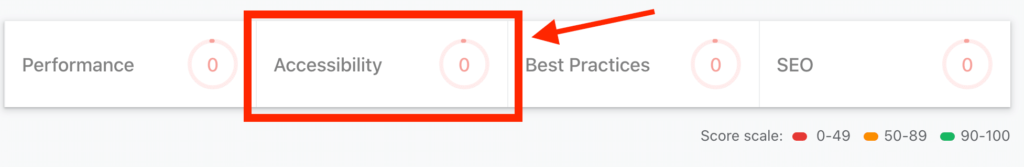
Following the ADA guideline will actually create a better user experience, which Google absolutely loves. Practices such as giving your images alt tage, titles, and and labels on your forms, amongst many others, actually increases “keyword” real estate on your site as well. Not to mention the potential for 20% added traffic to include the disabled, in turn also increasing your bounce rate, given that less users are leaving your site due to increased accessibility.
You may have noticed the recent black cloud of potential accessibility lawsuits hovering over small business owners’ heads. Website accessibility used to be completely optional, or better yet overlooked. Most owners wouldn’t give it too much attention given the extra expense and time it takes to get compliant.
As times get more progressive though, there is a bigger push for global inclusivity. Governments have started picking up on the notion and have been passing laws to enforce ADA standards. With these laws have come lawsuits that have been growing at an exponential rate. In 2019, Plaintiffs filed at least 11,053 ADA Title III lawsuits in federal court. That’s a scary number, and the rate of lawsuits is only growing. 2020 will end with a shocking number of lawsuits that is guaranteed to be higher than that even.
Considering the fact that not only does a non compliant website lose money, but that you may have an impending lawsuit on your hands, that’s definitely enough of a reason to consider taking the time and money to make your website accessible to everyone.
When designing websites, we always want to ensure that we are following best practices. Here are the recourses that we use to help us with best web accessibility practices:
If you are at the start of making a new website for your business, or would like a redesign that will comply with the ADA guidelines, we can help you. Get in touch with us, and we would love to work with your to get rid of that black cloud over your head and design a website that is not bordering discrimination to the diabled.
If you’re anything like me, reading the words “Privacy Policy” or “Terms of Service” in the title of this article makes you want to shut off your screen, and lock away your computer into a closet for a very long time. It’s not a fun topic for me, nor for most of my clients. Let’s face it, it’s hard to get any clarity on the matter, and whenever you have any sort of legalities thrown your way, unless you’re a lawyer, you avoid it at all costs, I know I do!
Having worked with many small business owners, I have gotten to face the beast many times over and I am here to clarify the question you never actually want answered: What’s the deal with Privacy Policies and Term of Use when it comes to your website?
Today, I’ll try to at least help you out with that question, but first:
I am must disclaim that I am not an attorney. I can only give my recommendations as a Web Designer who has worked with many small businesses to date. For legal advice, I’d highly recommend finding a licensed attorney to consult with.
Let’s take it one at a time, starting with Term of Use.
Before we dive in, let’s quickly answer that little question some of you might have as you’re reading this: Yes, Terms of Use is an interchangeable term with: Terms of Service, Terms and Conditions, ToS, ToU and T&C.
Essentially, the Terms of Use (ToU) is an agreement between you and the users of your site, services and resources. It’s purpose is to protect yourself from all sorts of nefarious activity that can take place online. In your ToU you can specify things like:
There are of course many other clauses you can include in your Terms of Services, but these are just some examples of ones that are included on most sites. Of course, these terms are subjective to the type of business they’re written for.
For example: If you sell digital copies of the “The Guide To Selling Your House In A Buyers Market”, you might want to include a clause limiting people from sharing digital assets with anyone who has not purchased them from you directly.
The simple answer to this question is: No. It is not legally required for any website to display a Terms of Use. But, based on what I have described in the previous section, it is extremely helpful to include them. It is for your own protection, and not having them is like entering the Gladiator’s arena with twig in your hands for protection.
Now this one is a biggie. As much as I would like to sugarcoat it, there’s not much I can tell you here. Every website must legally include a privacy policy, if you are collecting any sort of information.
Many of you might read that underlined part and say to yourselves, “I’m not collecting any information….” News flash: not collecting ANY information is quite rare these days.
Let me explain…
If you have as little as a small box for people to sign up for your weekly newsletter (who doesn’t?), then you are already required to have a privacy policy.
Here’s another one: nowadays, most websites have Google Analytics installed on their sites to gain some sort of insight on their traffic. The only way that is possible is if Google collects your clients’ IP addresses while they’re on your site. Yet another reason to include a privacy policy. Here are a few more elements you may have on your website that will necessitate a privacy policy: online form, contact form, booking calendar, quoting system, etc.
The sole purpose of your privacy policy is to declare what data you’re collecting, and what you do with that data.
Here is a barebones structure of a privacy policy and what should be on one:
I know – that seems like quite the policy to bang out. There are a lot of moving parts to running a business, especially nowadays, but writing these policies is just one of those things no one ever told you about.
As you can tell by now, it’s probably best not to mess with writing these policies on your own.
You have several routes you can take:
The way I see it, #1 and #2 are not the best options as hiring an attorney can be pricey and using pre-written templates doesn’t serve as a fitting solution to your unique business.
Option 3 on the other hand strikes the perfect balance between custom tailoring to your business’s needs while remaining affordable.
My personal recommendation is to use a company I use for myself and all of my clients: Termageddon.
Termageddon specializes in website policies. They hand you a questionaire that you fill out based on your business details, and within 10 minutes you have a perfect set of policies that are catered to your business specifically.
The best part though, whenever privacy laws change, their system is set up to automatically update the policies on your website as well to comply with any new laws. This is extremely beneficial as most of us small business owners are by no means literate in never-ending privacy laws. Its hard enough to keep track of the plethora of laws that have already rapidly come into existence, on top of that news ones come out everyday. We are in the age of Privacy Law explosion.
FYI: If you’d like to see the privacy policy that Termageddon has generated for my site you can do so here.
Termageddon, in my opinion are the best solution to the Privacy Law crisis for all small business owners. Check them out, your won’t regret it.
Disclaimer: the links in this article content affiliate links from which I receive a kickbacks, but I wouldn’t be spreading word about this unless I genuinely believed this is the best solution for small business owners like myself.